- About
- Contact Us
- FAQs
- X/Twitter
- Find Twitter ID
- Sort Tweets
- YouTube
- Get Channel
- Organize Videos
- Retrieve Post's Date
- Follow For Follow
- Legal
- Privacy Policy
- Terms of Service
This function allows you to retrieve the publication date and time of any LinkedIn post. Interestingly enough, this basic feature is unfortunately not provided natively in LinkedIn. Simply enter the post's URL or ID, and we'll retrieve its date and time in both UTC and your current timezone. Your searches will be displayed below in the Results section.
At WingAzul, we want to make your social media experience easier to navigate and more fulfilling across as many social media platforms as possible, including LinkedIn.
Those of you who have used LinkedIn often may have noticed an interesting phenomenon: The timestamp on posts gives a vague reference to their age by simply marking "2w" for two weeks or "2y" for two years but does not provide an exact date and time. Indeed, this basic yet important feature is notably missing from LinkedIn's native interface.
That's why we created this awesome function to retrieve the date and time of any LinkedIn post! Learn more below.
Here's how it works: simply input the URL or ID of the LinkedIn post you're interested in, and our function will swiftly retrieve and display its publication date and time.
To retrieve a post's URL, click the three dots in the upper-right corner of any LinkedIn post, and select "Copy link to post". Doing this will automatically copy the post's URL, and you can simply paste it on our website in the above field. See the image below for an example:
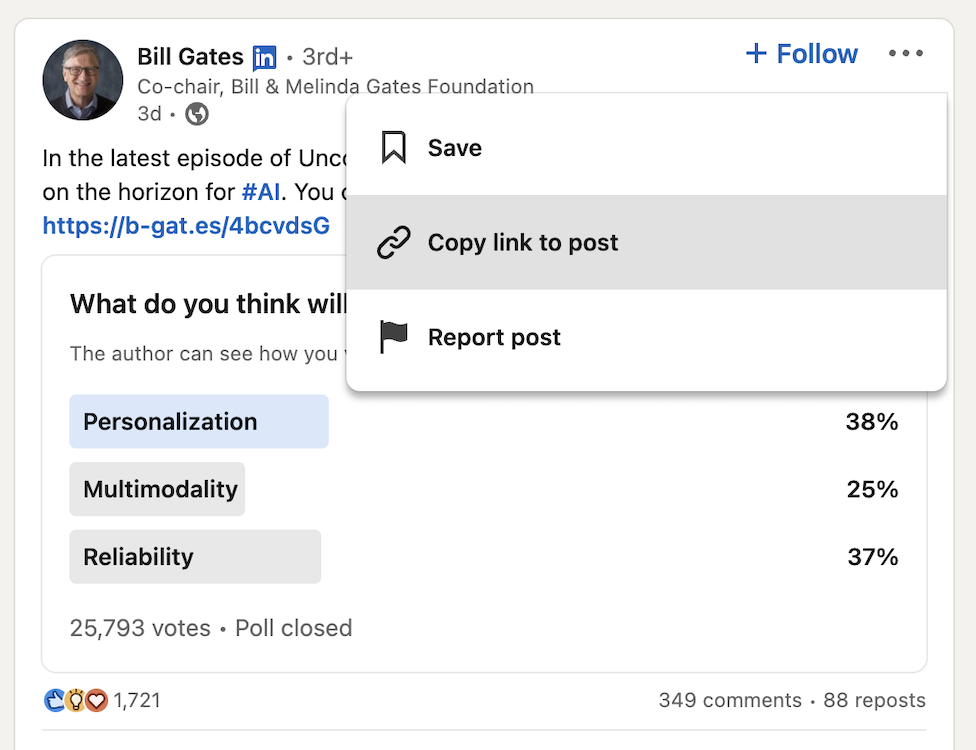
After pressing Submit, the Post ID and two dates will be displayed. Specifically, because time zones play an important role in understanding a date, we've provided dates in two time zones: one in Coordinated Universal Time (UTC) and the other in your current time zone, which will be detected by your browser through JavaScript. These dual dates add helpful context to when the intriguing post was shared, no matter where you are in the world.
As you continue to enter the URLs of LinkedIn posts, we will neatly organize the searches and their dates in the Results section for easy reference.
Whether you're a social media enthusiast, a data analyst, or simply someone who values precision and clarity, our LinkedIn date retrieval tool is designed to give you the data that you desire.
So go ahead, give it a try! We're here to make your LinkedIn journey smoother and more insightful, one timestamp at a time.
If you have any questions or comments, feel free to reach us at hello@wingazul.com or message us on our X/Twitter page @WingAzulApp.

© WingAzul LLC
Thanks to loyal visitors like you, WingAzul has become the top-ranked Twitter sorting algorithm in Google’s search results!
As our business continues to evolve, we're busy creating exciting new features. We would love to keep you in the loop, so please consider joining our email list below: