- About
- Contact Us
- FAQs
- X/Twitter
- Find Twitter ID
- Sort Tweets
- YouTube
- Get Channel
- Organize Videos
- Retrieve Post's Date
- Follow For Follow
- Legal
- Privacy Policy
- Terms of Service
To retrieve a YouTube channel's permanent ID and its channel handle, enter the URL of any of the channel's videos. You can also just enter the code after the "v=" in the URL.
If you enter a YouTube channel's URL, we'll return its handle and create space for that channel's videos. Similarly, you can also just enter the channel ID itself, and we'll still be able to retrieve the desired information.
YouTube is one of the largest and most influential social media platforms. All videos on YouTube are uploaded by accounts, which Youtube refers to as channels. Every channel has a unique ID that is permanent and stays the same for the lifetime of the account. You can easily find a channel's ID using our platform at WingAzul.
In the field above, enter the URL of any of the channel's videos or the code in the URL after the "v=". The code after the "v=" is the unique video ID that every video on YouTube receives. Lastly, press Submit. The channel ID will be displayed in the Results section, along with the account's name and any entered videos that you have submitted. We used our own YouTube Channel (@wingazul) as an example, which you can see in the screenshot below:
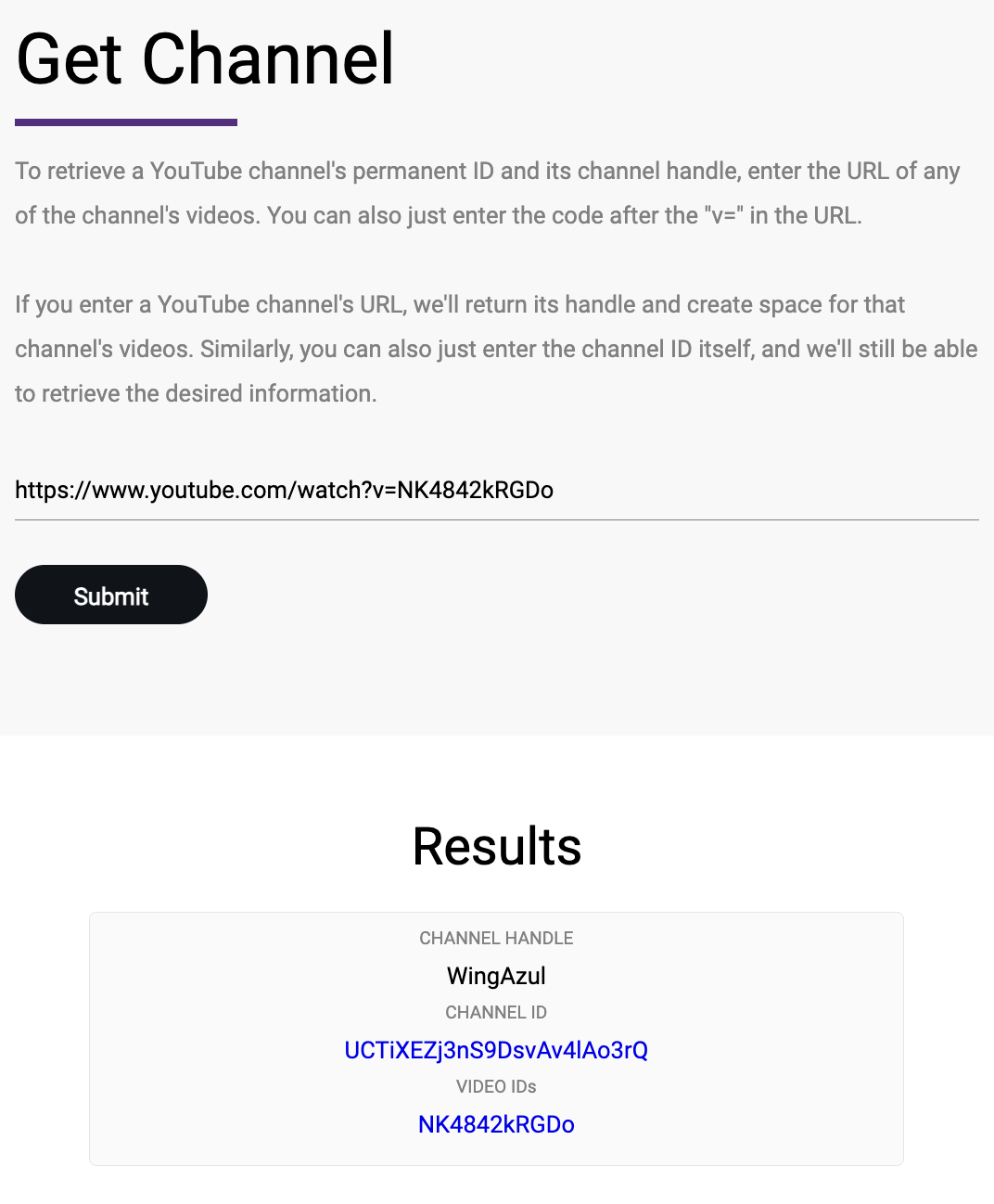
Yes! We'll return the channel's handle instead. If this is the first time you've searched for this channel, the Video IDs section will be blank, since no video was searched. See the screenshot below for an example:
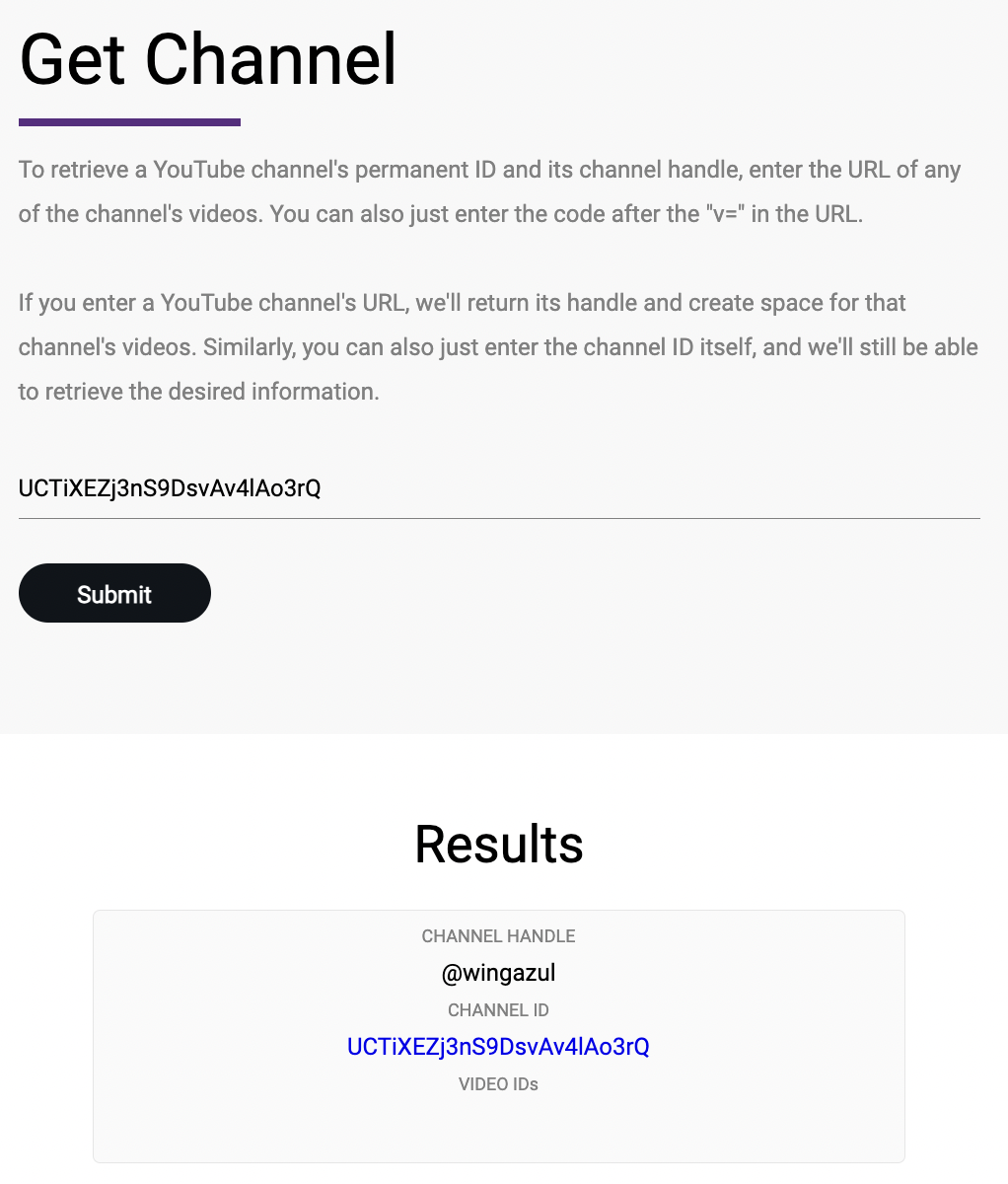
We'll keep listing them under the searched channel. We also wrap each video ID with a link that goes directly to its YouTube video. The channel ID will similarly be a link to the YouTube channel. See the screenshot below for more details:
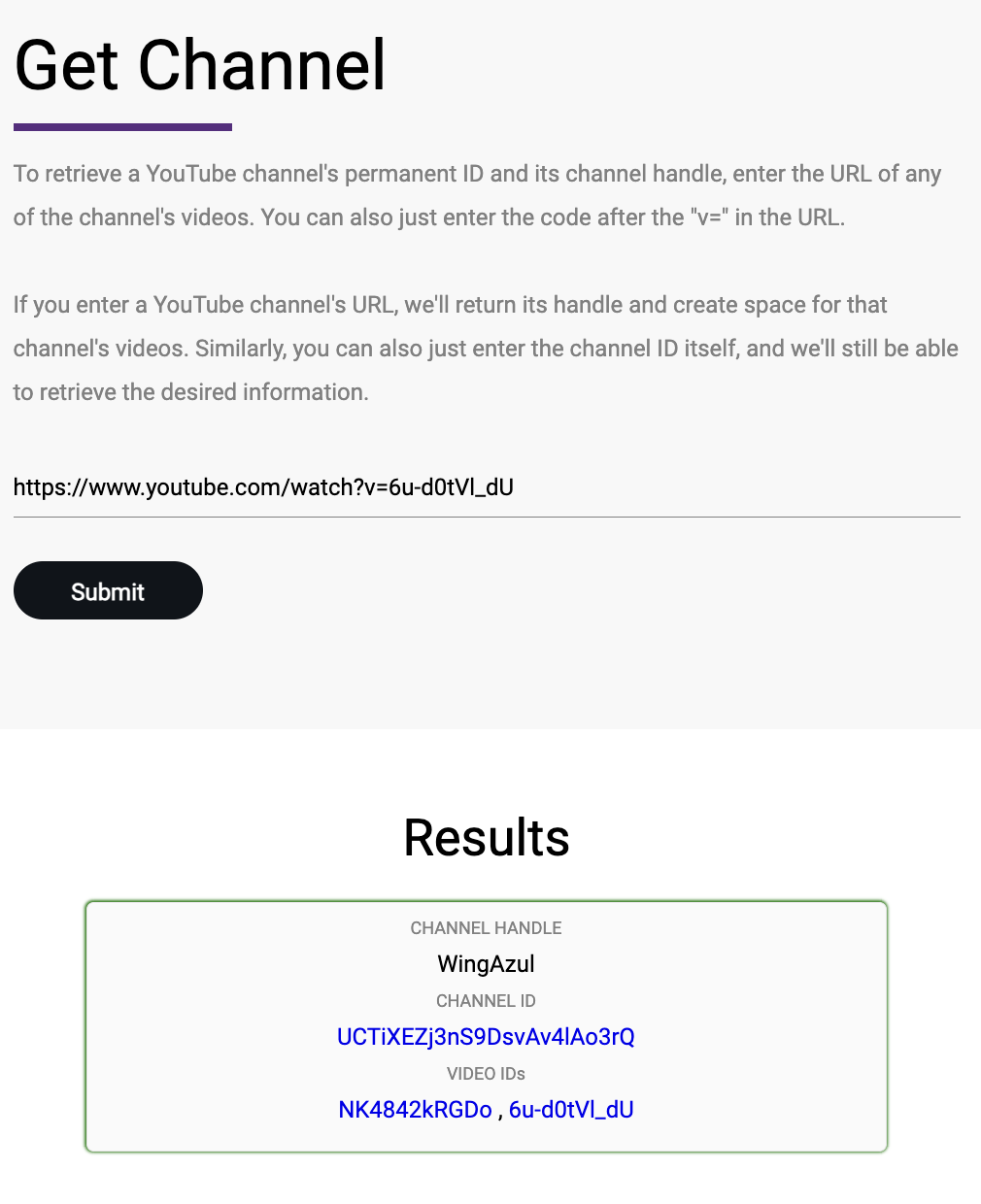
If you're a developer interested in using YouTube's API, you often need the channel ID to perform a variety of actions. It's also just interesting information to know!
We make it easy for you to get any YouTube Channel's ID. All you have to do is enter one of the channel's videos, and we'll also display the channel's handle. Searching for multiple videos of the same channel will increase the number of videos listed under the channel.
If you have any questions or comments, feel free to reach us at hello@wingazul.com or message us on our Twitter page @WingAzulApp.

© WingAzul LLC
Thanks to loyal visitors like you, WingAzul has become the top-ranked Twitter sorting algorithm in Google’s search results!
As our business continues to evolve, we're busy creating exciting new features. We would love to keep you in the loop, so please consider joining our email list below: